Review: Sony VAIO Pro 13 | TechTree.com
Review: Sony VAIO Pro 13
Certainly the lightest in its class and a joy to work on.

Looks good; Very light; Great battery backup; Good performance.
Expensive; No optical drive; No dedicated graphics; Few ports.
MRP: Rs 74,990
When Intel introduced the concept of Ultrabooks, it envisioned a laptop that is considerably lighter than a standard notebook computer without compromising on performance. However, the Ultrabooks we have been reviewing in the recent past have all been heavier and larger than expected. That was until now, when we received the Sony VAIO Pro 13, which is the world's lightest Ultrabook with a 13.3" screen. We are ready with a review of this slim gadget.

Design And Features
The Sony VAIO Pro 13 is a very slim laptop at just 1.7 cm and it is incredibly lightweight at just over 1 kg, which makes it lighter than even the MacBook Air. The secret to its light weight is its carbon chassis that gives it a graphite-black brushed metal finish, and is resistant to scratches. The back of the display or the lid has the metallic VAIO logo beautifully engraved. The lid opens up to 150 degrees. The hinge is smartly designed - it is smooth up to 110 degrees and then becomes noticeably stiff to allow the screen to maintain the desired viewing angle. However, there is one issue that ails the design — when the lid is opened, the keyboard part tends to get lifted up at the hinge as seen in the image below. The overall build quality is pretty good.

The 13.3" screen has pixel dimensions of 1920x1080 with 10-point capacitive multi-touch. It extends from edge to edge and seems to be protected by a scratch-resistant glass, which gives it a glossy finish. A HD webcam is present at the centre of the top bezel to facilitate video chat.
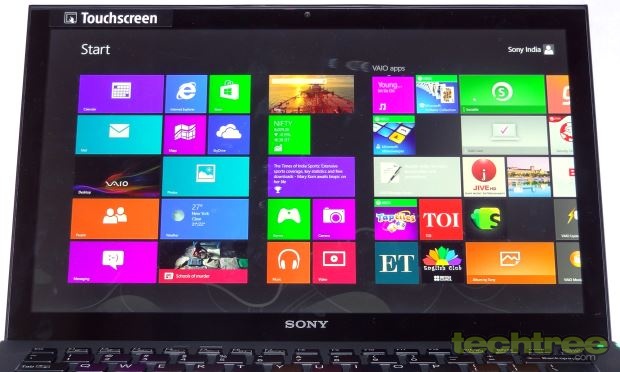
The keyboard is of island type and the keys are well-spaced. The keys are backlit for easy readability even when the surrounding lighting is inadequate such as in an aeroplane. There is no separate numeric pad due to size constraints. It has an Assist button near the top that launches the VAIO Care utility to let you troubleshoot problems. The area surrounding the keys has a rough matte finish. The generously sized touchpad, with multi-touch support, is present right at the centre, which makes it susceptible to accidental inputs from the palm while typing. With a matte finish, it has no indicators or demarcations for the buttons.
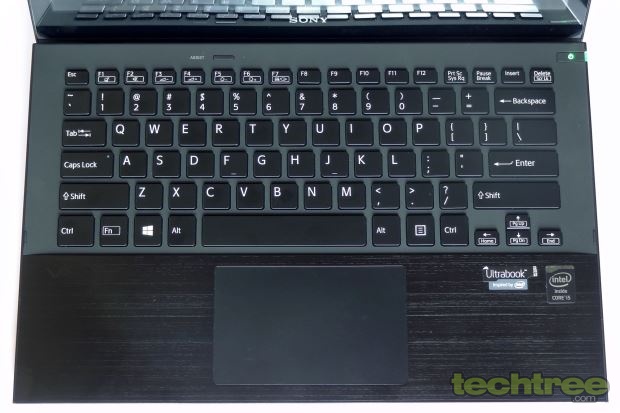
The laptop has two USB 3.0 ports on its left, of which, one supports PowerShare (the ability to charge connected devices even when the laptop is switched off). A full size HDMI port is also present near these ports to connect an external display device such as an HDTV. A microphone/headphone combo 3.5 mm audio port and a multi-card reader are also there in the vicinity. Sony also provides an HDMI-to-VGA dongle to help you connect the laptop to a legacy display device or a projector, where such a port is often used. Considering its thin form, it comes as no surprise that there is no optical drive. The right side has no port but an exhaust outlet.

Left side view

Right side view
The underside of the laptop has a port to attach an extra sheet battery (4690 mAh) that can extend the backup time to up to a claimed 17 hours. Of course, it will also add to the weight (an extra 0.29 kg) and will take away the major claim to fame of this device. There are two rubber strips near the hinge and a long rubber strip near the front to help keep it secure on a flat surface. The base cannot be opened and therefore it is not possible for a user to upgrade the hardware or replace the battery. No heat vent is present here.
The VAIO Pro 13 is powered by an Intel Core i5-4200U dual-core HyperThreaded CPU clocked at 1.6 GHz. The 4 GB of RAM seems to be adequate. Storage is taken care of by a 128 GB Samsung SSD. Graphics is handled by the integrated Intel HD graphics and there is NFC in case you need to carry out wireless transactions while taking it around.
Windows 8 Pro is provided and there is also MS Office 365, but you can only use it for 30 days, before deciding to purchase. Your data is protected by Trend Micro Titanium Maximum Security that comes pre-installed. However, this is a trial version, so you will have to shell out extra to buy this protection.
This laptop comes with McAfee's Anti-Theft software, which is the front-end for Intel's Anti-Theft that is built into every Ultrabook, McAfee being Intel's trusted partner. McAfee Anti-Theft makes it possible to track the laptop if it is stolen and the user may choose to keep tracking it in stealth mode or completely disable it remotely. This does require the stolen laptop to be connected to the internet in some way. However, the setup also lets you determine a specified time duration while the laptop can try pinging the AT servers, failing which, it will automatically lock and display a custom message warning the unauthorized user about its stolen status.
The software allows you to create encrypted vaults of up to 8 GB each to store files sized up to 2 GB each. The encrypted data on the laptop remains secure while it is accessed before getting locked. Its anti-tamper feature prevents uninstallation of the software and keeps personal data safe even if the hard drive is removed or the OS is reinstalled. While Intel AT provides the hardware base, it is the McAfee Anti-Theft that actually makes it usable.
Performance
The VAIO Pro 13 boots up in just about 6 seconds. This can be attributed to the SSD and fast processor. The performance is snappy, thanks to the Core i5 that is adept at multitasking. It doesn't seem to slow down even while handling several tasks with the antivirus running in the background.
The screen is very bright, displays good colours, and has good viewing angles. The glossy finish does make it difficult to view it with a light source behind the user. It also results in the screen gathering a lot of smudges after using the touch interface. Speaking of touch, the screen is pretty responsive.
The keyboard is pretty comfortable to use for long duration. While the cursor keys are smaller than the other keys, they are not difficult to handle. The touchpad allows precise control over cursor movements.

Speakers are almost hidden, but the sound is loud and clear with no distortion even at high volumes.
We ran a few benchmarks on the laptop to find out how well it fares.
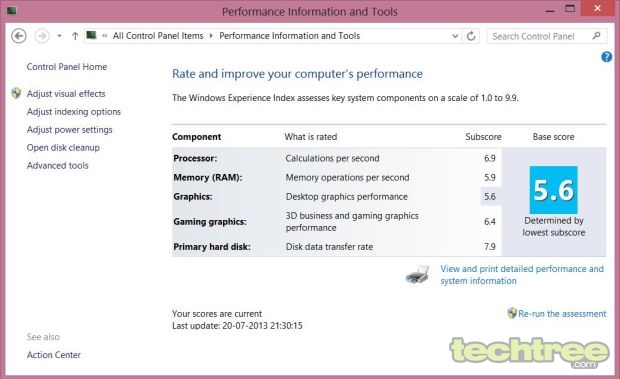
Windows Experience Index

PCMark 7 score

PCMark 8 score
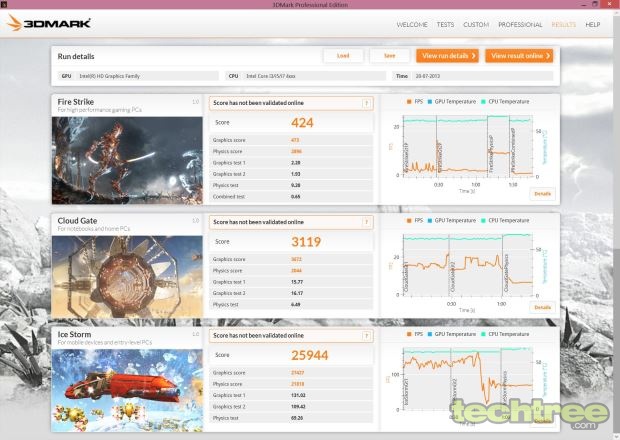
3DMark score
The results indicate a laptop with a good performance. Gaming is not its forte with the Intel HD 4400 graphics but it is good enough for regular office applications and board games.
The laptop got slightly warm during our entire benchmarking and testing process, thus it is safe to assume that it will not overheat.
Battery Life
We measured the battery life by Battery Eater Pro and by actually using the laptop with the Balanced power scheme of Windows 8. The two tests run in Battery Eater Pro utility are the Reader's test which simulates real-world reading scenario, while the Classic test uses OpenGL rendering to simulate heavy usage such as gaming. Please note that the battery backup times logged in this way are the least that are possible in the two tests due to the maximised power consumption. You can always expect better backup times in real world usage.
A battery backup time of 3 hours 35 was registered in the Classic test, while the Reader's test result yielded 8 hours 45 minutes. In normal usage that involves using office applications, surfing the internet, occasional music and video, and watching some YouTube clips, the battery lasted for over 10 hours. This is a good battery backup for the Windows 8 Ultrabook with Full HD screen and an Intel Core i5 CPU.
Our Verdict
The Sony VAIO Pro 13 is a splendid Ultrabook that will amaze you with its great design and build. Its light weight will certainly wow you when you lift it and lends it portability. The Core i5 CPU and SSD makes sure that it also delivers in terms of performance. The Full HD touchscreen is not only responsive but also good for multimedia. The battery backup is great and you can augment it by investing in a slice battery. Probably the only gripe about this otherwise amazing gadget is that there are very few ports. The Sony VAIO Pro 13 we received will set you back by Rs 74,990, which is a bit too much when it doesn't even have dedicated graphics. If you want more power (still without dedicated graphics), then you will have to shell out Rs 109,990 for the model with a Core i7-4500U and 256 GB SSD.
Features: 4/5
Performance: 4/5
Ergonomics: 4.5/5
Value For Money: 3/5
Mojo: 4.5/5
Overall Rating: 4/5
- DRIFE Begins Operations in Namma Bengaluru
- Sevenaire launches ‘NEPTUNE’ – 24W Portable Speaker with RGB LED Lights
- Inbase launches ‘Urban Q1 Pro’ TWS Earbuds with Smart Touch control in India
- Airtel announces Rs 6000 cashback on purchase of smartphones from leading brands
- 78% of Indians are saving to spend during the festive season and 72% will splurge on gadgets & electronics
- 5 Tips For Buying A TV This Festive Season
- Facebook launches its largest creator education program in India
- 5 educational tech toys for young and aspiring engineers
- Mid-range smartphones emerge as customer favourites this festive season, reveals Amazon survey
- COLORFUL Launches Onebot M24A1 AIO PC for Professionals







TECHTREE