-
Sheldon Pinto
12:57 17th Apr, 2014
Google Camera Brings Photo Sphere To Every Android Device Running KitKat | TechTree.com
Google Camera Brings Photo Sphere To Every Android Device Running KitKat
Makes taking Photo Spheres a breeze and introduces an exciting Lens Blur feature for all droids.

Google finally launched a standalone ‘Google Camera’ app which will now give any Android device running KitKat, that one single long-awaited feature from Nexus devices—Photo Sphere. Along with that Google also brings one additional new feature called ‘Lens Blur’ that allows for a shallow depth of field, giving your photos that SLR-like look.
It was not a surprise for sure, but many have been expecting such an app from Google that would finally allow many more Android devices to use and share the much-awaited Photo Sphere feature. Photo Sphere since its announcement with the Nexus 4, has been a Nexus only feature with only the Nexus 4, Nexus 5 and Nexus 7 (2013) being able to run it. If you have not used it just yet, it basically allows users to click 50MP, 360 degree views in the form of a sphere and even share it with your friends via Google Plus.

Apart from the Panorama mode that now shoots in a much higher resolution, Google Camera also brings a new feature called Lens Blur. As you can see from the above images, the feature allows you to actually change the depth of field of a photograph after you have captured it. There is a dedicated slider at the bottom as well that allows you to gradually adjust even the point and level of focus after the photo has been clicked (similar to Nokia’s Refocus). 
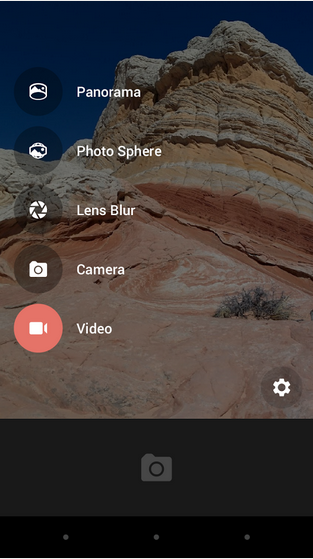
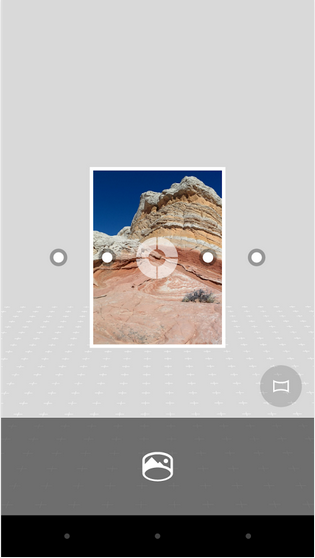
The camera UI has moved to a much simpler one as well, giving more room to the view finder with no dropped pixels. Yes, no more sliding up and down through menus for that perfect shot. Google Camera App is available for all smartphones and tablets running Android 4.4+ KitKat.
Publisher: Google Inc.
Platforms: Android 4.4+ KitKat
Size: 15 MB
Price: Free
Download: Google Play Store
- DRIFE Begins Operations in Namma Bengaluru
- Sevenaire launches ‘NEPTUNE’ – 24W Portable Speaker with RGB LED Lights
- Inbase launches ‘Urban Q1 Pro’ TWS Earbuds with Smart Touch control in India
- Airtel announces Rs 6000 cashback on purchase of smartphones from leading brands
- 78% of Indians are saving to spend during the festive season and 72% will splurge on gadgets & electronics
- 5 Tips For Buying A TV This Festive Season
- Facebook launches its largest creator education program in India
- 5 educational tech toys for young and aspiring engineers
- Mid-range smartphones emerge as customer favourites this festive season, reveals Amazon survey
- COLORFUL Launches Onebot M24A1 AIO PC for Professionals







TECHTREE