-
Sheldon Pinto
19:52 18th Mar, 2014
Download: Office Lens (Windows Phone) | TechTree.com
Download: Office Lens (Windows Phone)
The app lets you scan and save everything from whiteboards to documentation to OneNote.

Similar to the Evernote, Microsoft's Office Lens allows you to scan and save visual notes. The app has been out for a while, but it was only available for a selected few under the beta testing program.
Now finally today, Office Lens has stepped out of beta and into the Windows Phone Store. You can now scan everything from business cards to documents and even whiteboards and safely store those scans in the form of notes to the OneNote service.
What makes it special is its ability to recognise the text in the scanned image. In short, it turns a physical document into a searchable electronic one with the following features:
- In Whiteboard mode, Office Lens trims and cleans up glares and shadows
- In Document mode, Office Lens trims and colours them perfectly
- Save pictures not only to your camera roll, but directly into OneNote. You can see the images across all your devices.
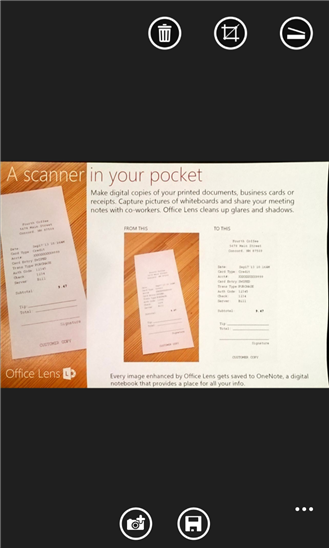
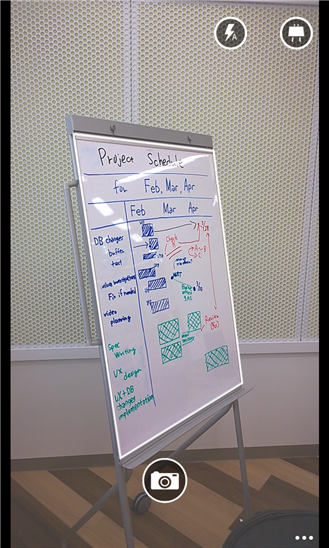
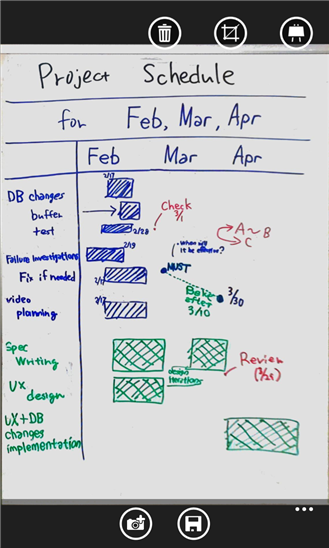
Download Link: www.windowsphone.com/en-in/store/app/office-lens/5681f21c-f257-4d62-83f5-5341788a5077
TAGS: Apps, Mobile Phones, Windows Phone, Microsoft
- DRIFE Begins Operations in Namma Bengaluru
- Sevenaire launches ‘NEPTUNE’ – 24W Portable Speaker with RGB LED Lights
- Inbase launches ‘Urban Q1 Pro’ TWS Earbuds with Smart Touch control in India
- Airtel announces Rs 6000 cashback on purchase of smartphones from leading brands
- 78% of Indians are saving to spend during the festive season and 72% will splurge on gadgets & electronics
- 5 Tips For Buying A TV This Festive Season
- Facebook launches its largest creator education program in India
- 5 educational tech toys for young and aspiring engineers
- Mid-range smartphones emerge as customer favourites this festive season, reveals Amazon survey
- COLORFUL Launches Onebot M24A1 AIO PC for Professionals







TECHTREE