-
Chandrakant 'CK' Isi
09:08 03rd Dec, 2013
Finally .MKV Video Playback On Windows Phone 8 Using Moliplayer Pro | TechTree.com
Finally .MKV Video Playback On Windows Phone 8 Using Moliplayer Pro
The third-party video player can easily handle MKV, FLV, MP4, DivX, XviD, and WMV formats.

Although Microsoft added mass storage mode to Windows Phone 8 platform, it still missed out on codec support. WP devices only support MP4, DivX, XviD, and WMV files out-of-the-box. Therefore, if your movie collection mostly comprised of MKV and FLV files, you had to deal with the slow and painful video trancoding.
That's set to change now, as the guys at Moli Time Technology Corporation have released a great third-party video player for WP8 platform. Dubbed as MoliPlayer, this software can play anything you throw at it. The app also offers swipe controls. For instance, you can seek the video by swiping horizontally and Swipe vertically to control volume (left) and brightness (right). What's more, MoliPlayer also supports subtitles.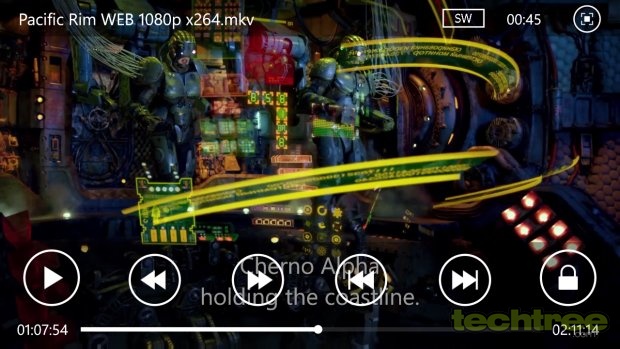
Due to the OS restrictions, the app can only read videos from the Camera Roll folder of the internal storage or microSD card of your phone. So basically, you'll have to copy the movies to camera roll instead of the videos folder. That's quite weird, but not really an issue. There's also an option called Wi-Fi transfer that lets you transfer movie directly from your PC to phone. This method is quite fancy, but not as fast as USB.
The MoliPlayer Pro is available for Rs 160, which isn't a bad deal at all. If you have doubts, you can download the 15-day trial version before shelling out money.
Publisher: Moli Time Technology Corporation
Price: Rs 160; Free 15-day trial.
Platforms: Windows Phone 8
Size: 6 MB
Download: http://www.windowsphone.com/en-in/store/app/moliplayer-pro/19ea6d3e-e3d9-401d-b30a-f6471811fe08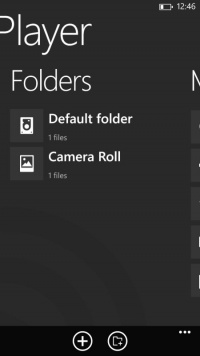
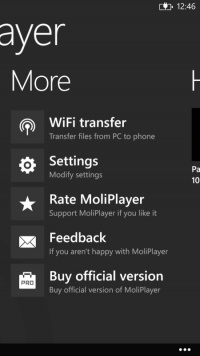

TAGS: Apps, Downloads, Mobile Phones, Windows Phone
- DRIFE Begins Operations in Namma Bengaluru
- Sevenaire launches ‘NEPTUNE’ – 24W Portable Speaker with RGB LED Lights
- Inbase launches ‘Urban Q1 Pro’ TWS Earbuds with Smart Touch control in India
- Airtel announces Rs 6000 cashback on purchase of smartphones from leading brands
- 78% of Indians are saving to spend during the festive season and 72% will splurge on gadgets & electronics
- 5 Tips For Buying A TV This Festive Season
- Facebook launches its largest creator education program in India
- 5 educational tech toys for young and aspiring engineers
- Mid-range smartphones emerge as customer favourites this festive season, reveals Amazon survey
- COLORFUL Launches Onebot M24A1 AIO PC for Professionals







TECHTREE