-
Kamakshi S
15:52 01st Mar, 2013
Download: Google Hindi Input (Android) | TechTree.com
Download: Google Hindi Input (Android)
A Devanagari input setting for your stock Android keyboard.
For those who prefer typing text messages, emails, or even status messages on social networks from their Android smartphones, Google has brought out a new utility called Google Hindi Input. The app is quick to download, and easy to use. Once installed, go to the Language & Input settings of your handset to enable the Google Hindi Input option.
After you've installed the app, touch the toggle "a->अ" button on the existing keyboard to enable transliteration mode. Once in place, you can type in English and characters convert into Hindi. Alternatively you can also opt of a full Hindi keyboard too, using the button next to the toggle key.
We did not check how well the keyboard handled special-case Hindi spellings, or words with abundance of vowels/diacritics.
Platform: Android
Publisher: Google
Licence: Free
Download URL: https://play.google.com/store/apps/details?id=com.google.android.apps.inputmethod.hindi
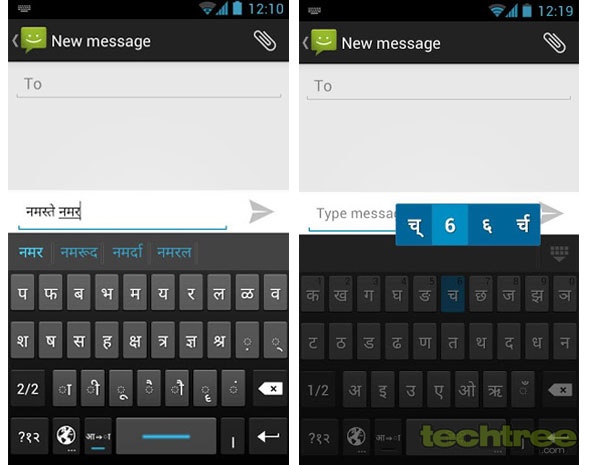
- DRIFE Begins Operations in Namma Bengaluru
- Sevenaire launches ‘NEPTUNE’ – 24W Portable Speaker with RGB LED Lights
- Inbase launches ‘Urban Q1 Pro’ TWS Earbuds with Smart Touch control in India
- Airtel announces Rs 6000 cashback on purchase of smartphones from leading brands
- 78% of Indians are saving to spend during the festive season and 72% will splurge on gadgets & electronics
- 5 Tips For Buying A TV This Festive Season
- Facebook launches its largest creator education program in India
- 5 educational tech toys for young and aspiring engineers
- Mid-range smartphones emerge as customer favourites this festive season, reveals Amazon survey
- COLORFUL Launches Onebot M24A1 AIO PC for Professionals







TECHTREE