-
Jayesh Limaye
15:05 22nd Aug, 2012
Download: Notepad++ (Windows) | TechTree.com
Download: Notepad++ (Windows)
A freeware and more functional replacement for the stock Notepad.
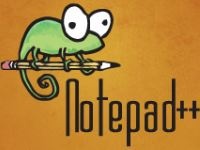
Notepad++ is a free source code editor that comes across as a better replacement for the stock Notepad application that is bundled with Windows. This programme features a WYSIWYG interface that can not only open and edit source code files, but also supports any other file in a host of different programming languages. If you are a programmer, you will appreciate the colourful syntax highlighting and syntax folding feature, which makes it easy to keep a check on the code, at a glance. The tabbed interface allows you to open several documents at a time and the GUI can be customised to provide a vertical document list to easily switch between documents if you are not very comfortable with tabs.
Auto-completion functionality includes word completion, function completion, and function parameter hint. You can launch the program with different command arguments to speed up execution of tasks. Being written in C++, it is light on your system and runs faster. Try Notepad++, and you will probably never go back to the original Notepad again.
Developer: Don Ho
Size: 5.6 MB
Price: Free
Platform: Windows
Download: notepad-plus-plus.org
- DRIFE Begins Operations in Namma Bengaluru
- Sevenaire launches ‘NEPTUNE’ – 24W Portable Speaker with RGB LED Lights
- Inbase launches ‘Urban Q1 Pro’ TWS Earbuds with Smart Touch control in India
- Airtel announces Rs 6000 cashback on purchase of smartphones from leading brands
- 78% of Indians are saving to spend during the festive season and 72% will splurge on gadgets & electronics
- 5 Tips For Buying A TV This Festive Season
- Facebook launches its largest creator education program in India
- 5 educational tech toys for young and aspiring engineers
- Mid-range smartphones emerge as customer favourites this festive season, reveals Amazon survey
- COLORFUL Launches Onebot M24A1 AIO PC for Professionals







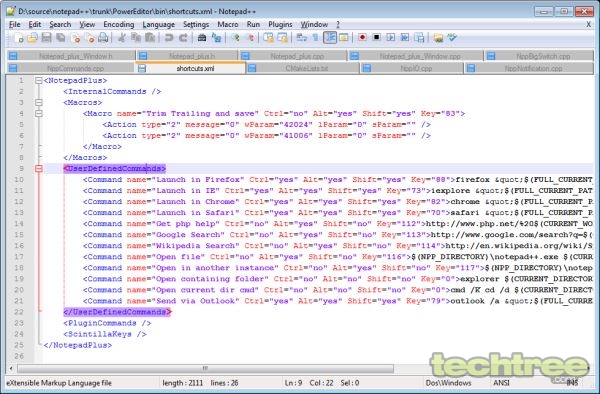
Reader Comments (4)