-
Poonam Mondal
14:46 15th Apr, 2016
How Protected Are Users While Browsing Google Chrome? | TechTree.com
How Protected Are Users While Browsing Google Chrome?
Google chrome users face problems as protection is concern, thus, Google has launched its Safe browsing Protection.

Google chrome has launched its Safe Browsing protection to protect users from deceptive embedded content, like social engineering ads etc.
In November, Google announced that Safe Browsing would protect from social engineering attacks - deceptive tactics that try to trick into going something dangerous, like installing unwanted software or revealing personal information (for example, passwords, phone numbers, or credit cards). One may have encountered social engineering in a deceptive download button, or an image ad that falsely claims your system is out of date or it may show a virus attack in the system.
In recent years, Google has beefed up its Safe Browsing initiative to protect Chrome users - as well as users of other browsers - from a wide array of devious online threats.
As per Google’s Safe Browsing technology, it examines billions of URLs per day to look for unsafe websites. Every day, Google discover thousands of new unsafe sites, many of which are legitimate websites that have been compromised. When Google detect unsafe sites, Google displays warnings on Google Search and in web browsers.
These unsafe sites fall into two categories, both of which threaten users’ privacy and security:
- Malware sites contain codes to install malicious software onto users’ computers. Hackers can use this software to capture and transmit users' private or sensitive information.
- Phishing sites pretend to be legitimate while trying to trick users into typing their username and password or sharing other private information. Common examples are web pages that impersonate legitimate bank websites or online stores.
Most of the users has experienced a state where users expect to directly visit the site but a red box has obstructed the users stating ‘deceptive site ahead’. Despite that, the users are given two options either they can click to ‘back to safety’ where the user will be navigated in Google search option or the user may visit the page by clicking through the details link, but Google’s advice is to stay away until the site creators fix the problem.
As per the social engineering policy, which Google has announced in November for the protection of Google users from embedded content (like ads) on a web page will be considered social engineering when they either:
- Pretend to act, or look and feel, like a trusted entity — like your own device or browser, or the website itself.
- Try to trick you into doing something you’d only do for a trusted entity — like sharing a password or calling tech support.
Earlier Google Chrome and Firefox users visiting torrent site KickassTorrents have been presented with a malware warning due to reported security issues. The website is marked with a warning for Chrome users which states, “attackers may trick you into doing something dangerous like installing software or revealing your personal information (for example, passwords, phone numbers, or credit cards).”
Apart from that, some of the deceptive example of the site which commits to navigate the users to the actual content but ultimately the user face with download some other malicious content which the user finds it of no use.
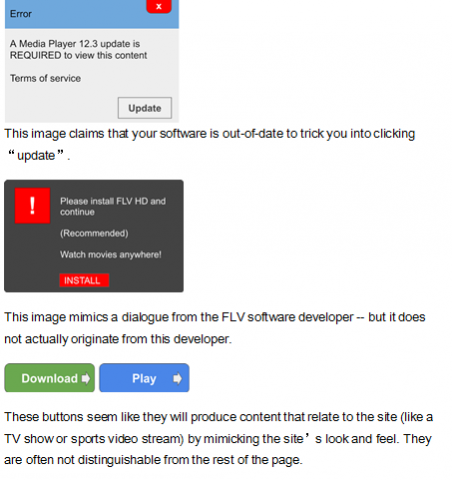
Some of the bigger threats Google has added to its Safe Browsing protection data that google share with network administrators:
Compromised: Pages harming users through drive-by-download or exploits. Like for example
- Downloads which a person authorized but without understanding the consequences (e.g. downloads which install an unknown or counterfeit executable program, ActiveXcomponent, or Java applet).
- Any download that happens without a person's knowledge, often a computer virus, spyware, malware, or crime ware.
Distribution: Domains that are responsible for launching exploits and serving malware. Unlike compromised sites, which are often run by innocent webmasters, distribution domains are typically set up with the primary purpose of serving malicious content.
Social Engineering: Deceptive websites that trick users into performing unwanted actions such as downloading software or divulging private information. Social engineering includes phishing sites that trick users into revealing passwords.
Unwanted Software: URLs which lead to software that violates our Unwanted Software Policy. This kind of software is often distributed through deceptive means such as social engineering, and has harmful software traits such as modifying users’ browsing experience in unexpected ways and performing unwanted ad injections. You can learn more about Unwanted Software, or UwS.
Malware Software: Traditional malware downloads, such as Trojans and viruses.
TAGS: Google Chrome, Google, Safety
- DRIFE Begins Operations in Namma Bengaluru
- Sevenaire launches ‘NEPTUNE’ – 24W Portable Speaker with RGB LED Lights
- Inbase launches ‘Urban Q1 Pro’ TWS Earbuds with Smart Touch control in India
- Airtel announces Rs 6000 cashback on purchase of smartphones from leading brands
- 78% of Indians are saving to spend during the festive season and 72% will splurge on gadgets & electronics
- 5 Tips For Buying A TV This Festive Season
- Facebook launches its largest creator education program in India
- 5 educational tech toys for young and aspiring engineers
- Mid-range smartphones emerge as customer favourites this festive season, reveals Amazon survey
- COLORFUL Launches Onebot M24A1 AIO PC for Professionals







TECHTREE