-
Sheldon Pinto
24th Sep 2015
Its been about a week since iOS 9 was released to devices worldwide and while a lucky few seem to have no problems whatsoever, there are plenty of users out there that seem to have noticed a drop in overall performance.
We do understand that everyone wants the new iOS 9 update for their very own reasons. Some may like the new font, while others simply hate it.
But everyone is falling in love with the new Spotlight search. Then again even on an iPhone 6 Plus, you will see stuttered animations while swiping to the new and revamped Spotlight search. So Yes, either the older iPhones are not fit to run iOS 9, or Apple’s next update iOS 9.1 has a lot to deliver in terms of stability and performance improvements.
While iOS 9.0.1 was pushed out today, it fixed a few vital bugs. Those that stopped working after the iOS 9.0 update. What it did not fix, was the stuttered scrolling, broken animations and much more, which makes iOS 9.0 (now iOS 9.0.1) feel like beta software.
So how do you speed up your iPhone running iOS 9.0? Below are 3 simple steps that will certainly help
1.Shut down background processes
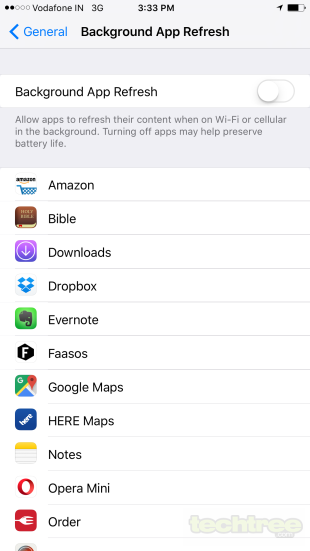
Head to: Settings>General and then turn off Background App Refresh
This will free up many of the background processes, especially on older devices and those who love you download and run tonnes of apps. What you will lose out on however, is instantly updated content when you open an app that supports Background App Refresh. What you will gain is better battery life. Do note, that gaming performance may take a hit, especially with those that connect to the net in the background frequently.
2.Update all your Apps
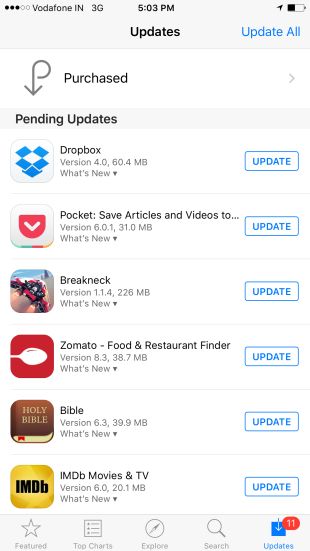
Head to: App Store>Tap on the Updates tab at the bottom>Tap Update All at the top
Not much may have changed visually in your apps after the iOS 9.0 update. While many users complained about apps crashing after upgrading to iOS 9.0, few may have actually checked into the App Store and updated their essential apps to their respective iOS 9.0 ready versions. Old apps may lead to app crashes so it is wise to keep them updated if you use them. What you gain from the updated apps apart form stability are support for iOS 9.0. More importantly, updated apps have started adding support for Spotlight Search that can now search through your apps all from one place.
3.Shut down transitions and animations
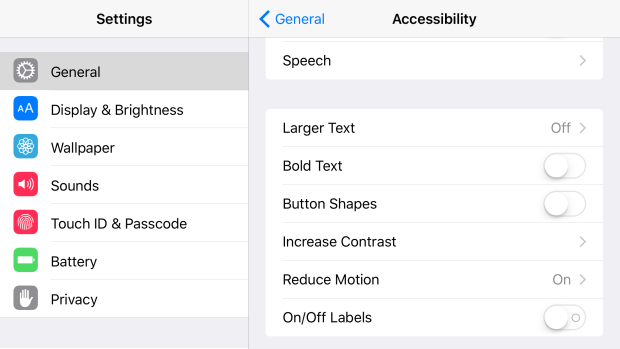
Head to: Settings> General Accessibility>Increase Contrast>Reduce Transparency>On
Head to: Settings> General Accessibility>Reduce Motion>On
This may in a all probability be the most dreadful thing to do for iPhone owners, but if your device performing really bad, it could help by a large margin. Turning off Animations will help you boost performance like nothing else. What you lose out on are those transitions, animations and transparency in plenty of places. In short, the things that make iOS look smooth and buttery.
Left: Reduce Transparency Off, Right: Reduce Transparency OnWhat you gain is almost iOS 7 like performance and scrolling and everything else gets a lot smoother. The UI feels lighter and way faster compared to the bogged down post iOS 8.0 experience everyone is now used to.
It is a pity that iOS users will have to tweak so many things to get their devices to perform better with a new OS. This is especially since iPhones don’t come cheap and even a recently purchased iPhone 6 or 6 Plus will slow down with iOS 9.0.Still then, RAM seems to be the biggest problem for past iPhone models and the cracks are beginning to show with iOS 9. Both the iPhone 6s and the new iPad Pro go big on RAM and performance, which according to us could be a justifiable reason for many to switch to the newer models; even if you are coming from last year’s iPhone 6.
How To Speed Up Your Apple iPhone On iOS 9.0 | TechTree.com
How To Speed Up Your Apple iPhone On iOS 9.0
These steps may be kill the charm of iOS 9 to an extent but will surely deliver a performance boost.
News Corner
- DRIFE Begins Operations in Namma Bengaluru
- Sevenaire launches ‘NEPTUNE’ – 24W Portable Speaker with RGB LED Lights
- Inbase launches ‘Urban Q1 Pro’ TWS Earbuds with Smart Touch control in India
- Airtel announces Rs 6000 cashback on purchase of smartphones from leading brands
- 78% of Indians are saving to spend during the festive season and 72% will splurge on gadgets & electronics
- 5 Tips For Buying A TV This Festive Season
- Facebook launches its largest creator education program in India
- 5 educational tech toys for young and aspiring engineers
- Mid-range smartphones emerge as customer favourites this festive season, reveals Amazon survey
- COLORFUL Launches Onebot M24A1 AIO PC for Professionals







TECHTREE