-
Phalgunn Maharishi
27th Aug 2015
Top 5 NFC Apps For Your Android Smartphone | TechTree.com
Top 5 NFC Apps For Your Android Smartphone
A clever user can use NFC tags along with these apps to automate a host of phone functions from launching apps and turning the silent mode On/Off.

Thinking about NFC technology, the first thing that pops into our mind is the Google Wallet payment system.
But, there are a few others app which works simply great with NFC and also come in handy in our day-to-day life.
Here is a list of 5 best apps which support NFC on Android. Note that you will be needing NFC Tags for these apps to work. You can buy one here.
1. InstaWiFi
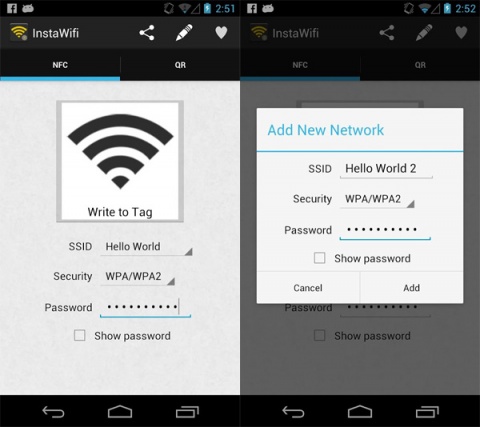
InstaWiFi helps you to share your WiFi network along with friends and family without actually disclosing the login credentials. This app works swiftly with NFC. All you need to do is simply tap your phone on an NFC Tag to connect to your WiFi network. You can download the app here.
2. Tasker
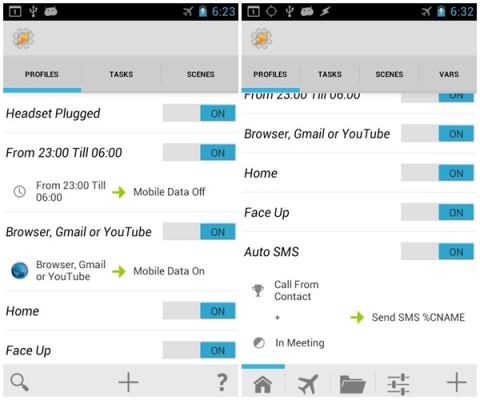
Tasker is one of the popular apps known for automating your Android device. This app also come with NFC plug-in which allows you to use NFC Tags as Trigger to initiate tasks of the Tasker. You can download the app here. But the disadvantage is that it is a paid app.
3. Trigger
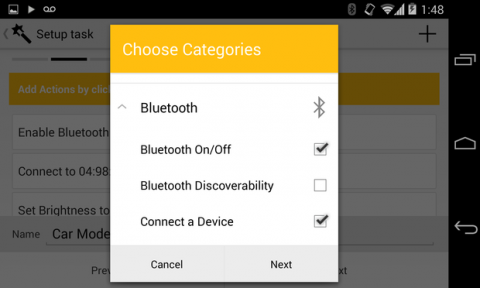
Trigger allows you to perform numerous tasks on your smartphone based on variety of triggers using NFC Tags. You can easily change your sound profile and connect or disconnect WiFi using NFC Tags. For instance, you can turn your phone to silent mode by just placing the phone on the NFC tag at your work desk. You can download the app here.
4. Puzzle Alarm Clock
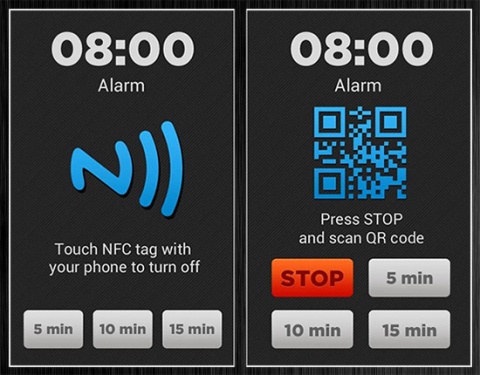
This is one of the best alarm application that supports NFC Tag option to stop alarm or to Snooze it. The best is that the alarm in this app won't stop until you place your smartphone on the NFC Tag. It's pretty handy for those who find it difficult to wake up in the morning. You can download it here.
5. NFC Tasks
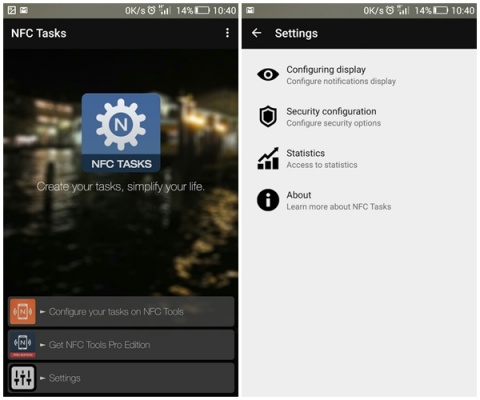
NFC Tasks app allows you to execute the tasks recorded by NFC Tags. You can launch apps, configue WiFi, turn Bluetooth and mobile data On/Off and set auto rotate feature on/off by just placing the NFC Tags. You can download it here.
- DRIFE Begins Operations in Namma Bengaluru
- Sevenaire launches ‘NEPTUNE’ – 24W Portable Speaker with RGB LED Lights
- Inbase launches ‘Urban Q1 Pro’ TWS Earbuds with Smart Touch control in India
- Airtel announces Rs 6000 cashback on purchase of smartphones from leading brands
- 78% of Indians are saving to spend during the festive season and 72% will splurge on gadgets & electronics
- 5 Tips For Buying A TV This Festive Season
- Facebook launches its largest creator education program in India
- 5 educational tech toys for young and aspiring engineers
- Mid-range smartphones emerge as customer favourites this festive season, reveals Amazon survey
- COLORFUL Launches Onebot M24A1 AIO PC for Professionals







TECHTREE