-
Jayesh Limaye
31st Mar 2012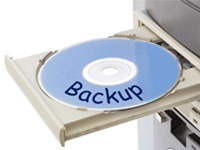
Today is World Backup Day. It signifies the importance of backing up your crucial data, so that you have it handy when the primary storage medium becomes unreliable or if it gets stolen. In today's digital lifestyle, we have a lot of data such as documents, photos, music, and videos that needs adequate secure backup. Such data resides on different devices such as computers and portable devices such as mobile phones and tablets. In this article, we will mention a few ways to help you backup and protect your digital assets across multiple platforms.
Windows PC
Windows 7 comes with an efficient backup software that can easily backup most of your data. Paragon Backup & Recovery 2012 Free is an excellent free backup tool with a lot of features. Two other must-try backup utilities are FileFort Backup Software and Dmailer backup, which also offers 2 GB online storage.Mac
While the Mac is arguably more reliable and robust than Windows, it still uses very much the same hardware and is therefore just as susceptible to data loss, hence the need for backup. The first software that comes to my mind is SilverKeeper with its versioning backup capability. Now compatible with the latest Lion version of OS X, this software seamlessly fits in your Mac and backs up data to external hard \ optical drives as well as network drives. Get Backup is a free software that will get the job done and its secure encrypted storage means safety for your data. iDrive provides a fast, secure, and simple way of backing up data with up to 5 GB storage space online for free, however, you will have to pay up for more. iBackup is another software you can try.Cloud Storage
With internet connections getting faster with passing time, storing your data online has become quite easy. Several different cloud storage solutions are available today and many of them are free. A few of them are MozyHome with 2 GB storage, AVG Free Online Backup with 5 GB, BuddyBackup for unlimited backup, and Microsoft SkyDrive.Mobile Phones
Mobile phones today hold a lot of your data including confidential user names and passwords. Many come with software that has inherent backup capabilities that spring into action without any user intervention. The iPhone and Windows Phone are a good example with their iTunes and Zune software components respectively, on the computer. Android phones can back up their data once synced with the associated online Gmail account. However, the remaining vast majority need not worry because there is BUMP that can backup contacts, SMS, calendar, pictures, videos, and ringtones of almost any mobile phone. Alternatively, you can try My Hub and iDrive for iPhone (which is also available for iPad and Android devices) with similar functionalities. These free software are definitely worth a try, considering that you have nothing to lose.
Free Quick Backup Solutions | TechTree.com
Free Quick Backup Solutions
Effective ways to store and safeguard your data on different platforms.
News Corner
- DRIFE Begins Operations in Namma Bengaluru
- Sevenaire launches ‘NEPTUNE’ – 24W Portable Speaker with RGB LED Lights
- Inbase launches ‘Urban Q1 Pro’ TWS Earbuds with Smart Touch control in India
- Airtel announces Rs 6000 cashback on purchase of smartphones from leading brands
- 78% of Indians are saving to spend during the festive season and 72% will splurge on gadgets & electronics
- 5 Tips For Buying A TV This Festive Season
- Facebook launches its largest creator education program in India
- 5 educational tech toys for young and aspiring engineers
- Mid-range smartphones emerge as customer favourites this festive season, reveals Amazon survey
- COLORFUL Launches Onebot M24A1 AIO PC for Professionals







Reader Comments (1)