-
Libin
19th Mar 2015
Android itself comes in with a few options to change your lock screen. But the personalization levels are limited and have very little flexibility.
If you are one of those who is fed up with those limited options, there are plenty of apps out there that help you to make lock screen look like what you want.
The biggest problem with Play Store is that there are numerous options and you really don’t know what to choose. Here we make an effort simplify it for you and here are our best picks on lock screen apps.1. Dodol Locker
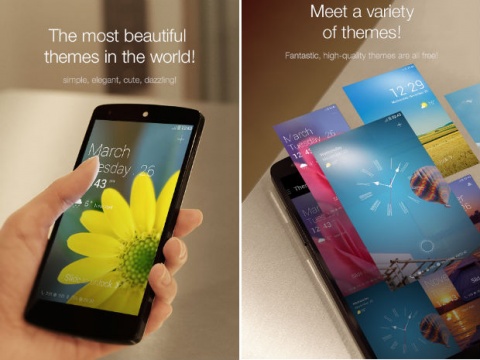
Dodol Locker is another free lock screen replacement app and this one comes as part of a package of other apps in the Dodol collection (not unlike GO Locker). It’s known for its many themes that allow you to customize your lock screen as you see fit. There are plenty of customization options but it still supports the basic stuff like pattern and PIN unlock. It is very simple in terms of pure functionality so this is mostly for people who want to customize how their lock screens look rather than act.
2. Holo Locker
Holo Locker is almost exactly what it says it is. It’s a lock screen app that acts and looks almost exactly like the stock Android lock screen. The free version is just the lock screen which is great if you want something super minimal and slick. The paid version gives you some functionality features like launching apps from the lock screen and more. Both versions are buggy for some people but overall it’s a solid offering.
3. Cover Lock Screen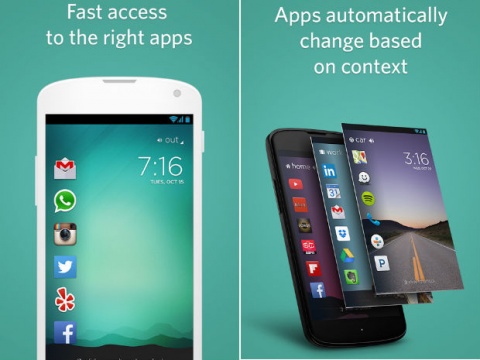
Cover Lock Screen is a contextual lock screen that tries to guess what you’ll need every time you turn on your device. It uses various data like your GPS location to see if you’re at home or at work along with the time of day to guess which apps you’ll need or want when you turn on your device. It’s still a work in progress but it does have a few fun features like a unique app switching feature, a peek feature that lets you open apps from the lock screen, and smart settings based on your location and time of day.4. Locker Master
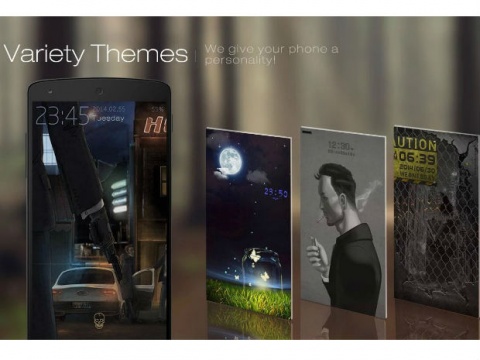
Locker Master is among the more stylish lock screen replacement apps on this list. You can use things such as interactive live wallpapers and themes to put a truly creative spin on your lock screen. You can also do stuff like show animated weather and weather forecast, use iOS 7 style pattern and PIN unlock, display notifications, and it even comes with a built-in flashlight. It does have a bug here and there but it’s also totally free so it’s worth a shot.
5. DIY Locker

DIY Locker is a fun option because it allows you to design your own lock screen. You can use your own photos or images as well as those built into the app and you can change things like what goes on there, the colors, and the sizes. You can even design your own pattern or photo unlock which was actually pretty fun. It doesn’t have the diversity that something like GO Locker has but it’s still a solid option with good reviews and it’s free.6. Echo Notification Lockscreen
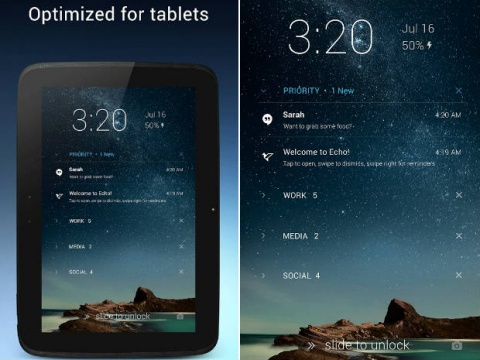
Echo Notification Lockscreen does pretty much what the title says it does. It’s a lock screen that focuses on delivering notifications to your lock screen not unlike Android Lollipop. It boasts a minimal and lightweight experience that shows you notifications, smart alerts, and security settings. It’s free to try and you can unlock the pro version for $1.99 as an in app purchase. It looks nice and aside from a few little things here and there, it’s generally well liked.7. GO Locker

GO Locker is by far the most popular lock screen replacement app on this list as it draws nearer and nearer to 100 million downloads. In the free version you get a huge number of themes that can mimic almost any device and plenty of unique ones, shortcuts to apps on the lock screen, and the ability to read messages from your lock screen. The paid version is a priced which is ostensibly ridiculous but if you decide you want it, you’ll get all of the paid themes and first dibs on new themes which you will always for free.
8. Joy Locker
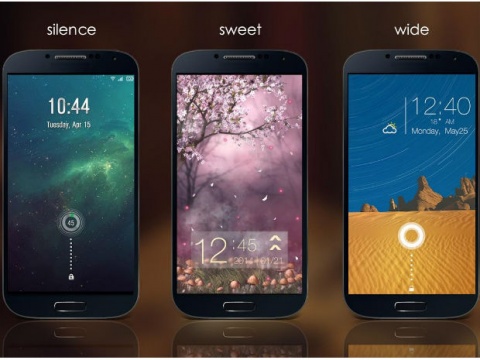
Joy Locker is truly for those who want something different. It uses the typical slide-to-unlock but it’s hidden inside of little games that you can play in the mean time. There are various little mini games like soccer, shooting a gun, playing with fish, and others. It’s great for people who have kids or just someone who wants to mess around for a few seconds while waiting in line. The games aren’t great but this is a lock screen and it’s also totally free.
9. C-Locker

C-Locker’s claim to fame is its unusual unlock styles. You can get the classic slide-to-unlock or the swipe-up-to-unlock methods if you prefer or you can use the bubble unlock which makes you pop bubbles to unlock the screen by “slicing” them with your finger. You can also change the wallpaper and it is totally free to use without any in app purchases. It’s minimal and simple so those looking for something more feature heavy should probably look elsewhere. Otherwise, tap the button to check it out.
10. Dashclock Widget
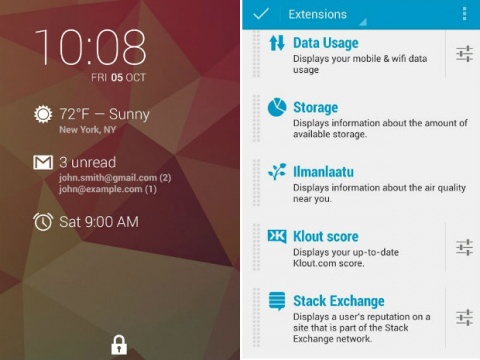
Okay, so Dashclock Widget isn’t a lock screen replacement but it might as well be one. You can use Dashclock Widget as a widget on your home screen (on supported Android versions) to receive all sorts of data including time, weather, notifications, and a virtual ton of other things from Dashclock Widget extensions provided by other applications. It’s been long touted as a must-have application, especially if you’re on stock Android where the lock screen is a little bare by nature. It’s free so there’s no harm in trying it out.
Best Android Lock Screen Apps | TechTree.com
Best Android Lock Screen Apps
Bored of your lock screen images and looking for more personalization options, then here are the option for you.
News Corner
- DRIFE Begins Operations in Namma Bengaluru
- Sevenaire launches ‘NEPTUNE’ – 24W Portable Speaker with RGB LED Lights
- Inbase launches ‘Urban Q1 Pro’ TWS Earbuds with Smart Touch control in India
- Airtel announces Rs 6000 cashback on purchase of smartphones from leading brands
- 78% of Indians are saving to spend during the festive season and 72% will splurge on gadgets & electronics
- 5 Tips For Buying A TV This Festive Season
- Facebook launches its largest creator education program in India
- 5 educational tech toys for young and aspiring engineers
- Mid-range smartphones emerge as customer favourites this festive season, reveals Amazon survey
- COLORFUL Launches Onebot M24A1 AIO PC for Professionals







TECHTREE