-
Libin
18th Feb 2015
Whether you’re in college, doing a master or simply taking an additional class while working, preparing for exams can always be a bit difficult. They say you first have to learn how to study before you can even expect to memorize and use any of your courses.
Thanks to the advancements in technology, student life nowadays is much easier, since there are many applications promising to help you to prepare for exams and cope with the everyday tasks. This way, rather than focusing on the best method to learn faster and better, you can just focus on your studies.
Here is a selection of some of the best applications that help you prepare for exams.
Dragon Dictation
Dragon Dictation makes taking notes a whole lot easier, as it recognizes and transcribed your words. If you ever wished you could type faster or felt like professors were talking too quickly, this application will help you a lot. It uses voice recognition software in order to allow you to speak and turn the words into text instantly. It can also be very useful if you’re running late in finishing an essay or paper for college – instead of wasting time writing, you can simply dictate it to your app. Once you become a pro, you can also link your social media accounts to it, so you automatically update your Twitter or Facebook status with where you’re at. Tutorials guiding you through using the app are also available on YouTube, such as the video below.
Evernote
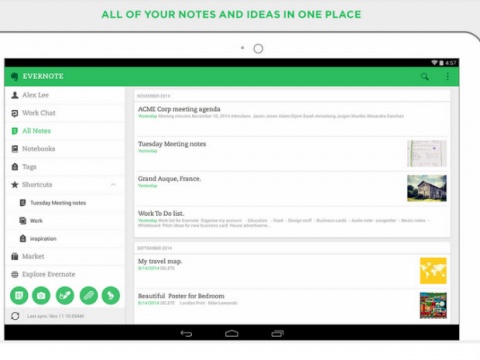
Evernote is one of those applications that can be used for a wide variety of purposes, as it syncs all the information you need – video, photos, audio and text. If you decide to use it for studying, the app can make your student life a lot easier by storing all your notes and studying material in one place. If you’re in a lecture and need to take notes, you can directly write them into Evernote then sync it to your computer whenever you need to print it. The same app also lets you save all important articles and useful websites you find online to study or use later on for your essays.
Dictionary.com Mobile
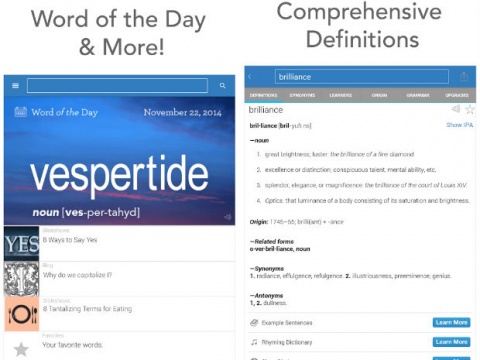
When you’re studying, it’s always useful to have a dictionary around – and not just when you’re at home, trying to prepare for the next exam, but also on the go. With Dictionary.com Mobile application, you can take advantage of more than two million definitions, as well as synonyms and antonyms at any time, wherever you are. All you need to do is install the app on your phone to decode the confusing notes from your last lecture.
Babylon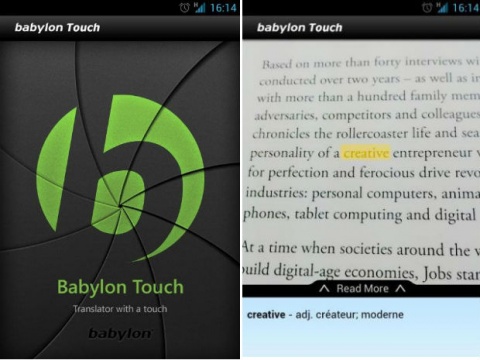
Some of us don’t just need an English language dictionary, but also foreign language ones. If you’re studying Spanish, French, Italian or any other language at college and need a comprehensive dictionary to make learning easier, Babylon might be just right for you.The application comes with more than 1,500 glossaries in 75 languages, allowing you to translation and have access to definitions for all words or phrases you might not understand. Being suitable for iOS, Babylon is also available for Android – both of them are for free and only require downloading and installing the app.
Blackboard
Last but not least, the Blackboard application is one of the most used apps by many universities all over the words – many professors and schools recommend it to their students. While a very useful app, available for Android, Blackberry and Apple devices, it can only be useful if your university of teacher is also using it. Therefore, the app allows access to all the coursework, as well as grades and timetables posted by the professor – all in your application that can be accessed wherever you are, at any time. Once you convinced your school to use it, all you have to do is install the app on your electronic device and start using it, following the user-friendly guide that comes with it.
Apps to Help You Study Faster And Help You In Exams | TechTree.com
Apps to Help You Study Faster And Help You In Exams
With the exams season closing in, it is time to make those last-minute preparations. At the same time, there are a few apps out there that help you to be in a better preparation.
News Corner
- DRIFE Begins Operations in Namma Bengaluru
- Sevenaire launches ‘NEPTUNE’ – 24W Portable Speaker with RGB LED Lights
- Inbase launches ‘Urban Q1 Pro’ TWS Earbuds with Smart Touch control in India
- Airtel announces Rs 6000 cashback on purchase of smartphones from leading brands
- 78% of Indians are saving to spend during the festive season and 72% will splurge on gadgets & electronics
- 5 Tips For Buying A TV This Festive Season
- Facebook launches its largest creator education program in India
- 5 educational tech toys for young and aspiring engineers
- Mid-range smartphones emerge as customer favourites this festive season, reveals Amazon survey
- COLORFUL Launches Onebot M24A1 AIO PC for Professionals







TECHTREE