-
Chandrakant 'CK' Isi
04th Nov 2014
Nokia has been doing innovative stuff in the smartphone camera department. The Lumia 930 was the first phone to feature OIS (Optical Image Stabilisation). Then, it took the world by surprise by cramming in 41 megapixel sensor inside the Lumia 1020. It's also the only manufacturer to feature Zeiss optics in its smartphone cameras. Their hardware is accompanied by equally interesting software. If Refocus, Cinemagraph, Smart Cam, and Nokia Camera weren't enough, the company has now come-up with a new Live Image feature that adds fun element to the photo gallery.
As its name suggests, Living Image feature adds motion to your static photos (much like animated GIFs). These animations are of roughly a second. To capture Live Image, you don't have to fire-up any app. It's built right into the Nokia Camera. This feature works right out-of-the-box, on the recently reviewed Lumia 830. However, you will have to turn it on manually. So if this feature is not working on your Lumia 730, 930, or 1520, follow these steps:
Step 1. Check the software version. Go to Settings, then click on 'extras+info'. For the Lumia 730 and 930, it should be Lumia Denim. On the 1520, the Cyan update is enough.
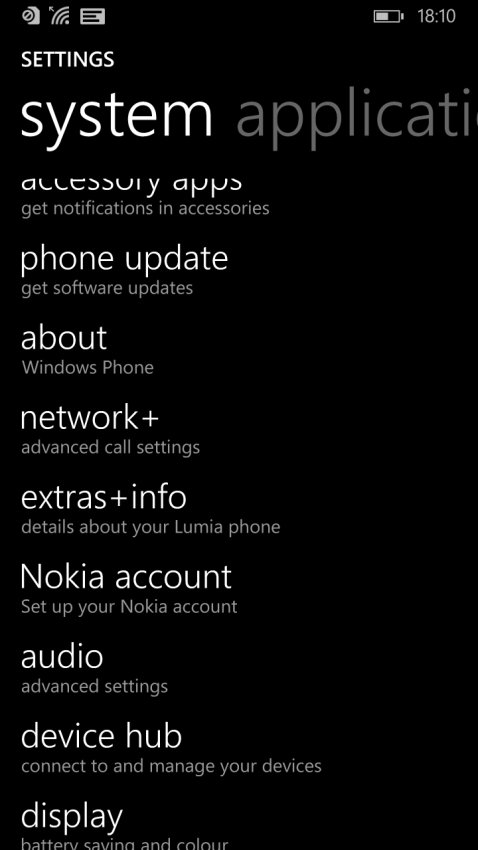

Step 2. Fire-up Nokia Camera, go to Settings. Head-over to Settings, and set 'Capture Live Images' to 'On'. Also check box for 'Play Living Images'.
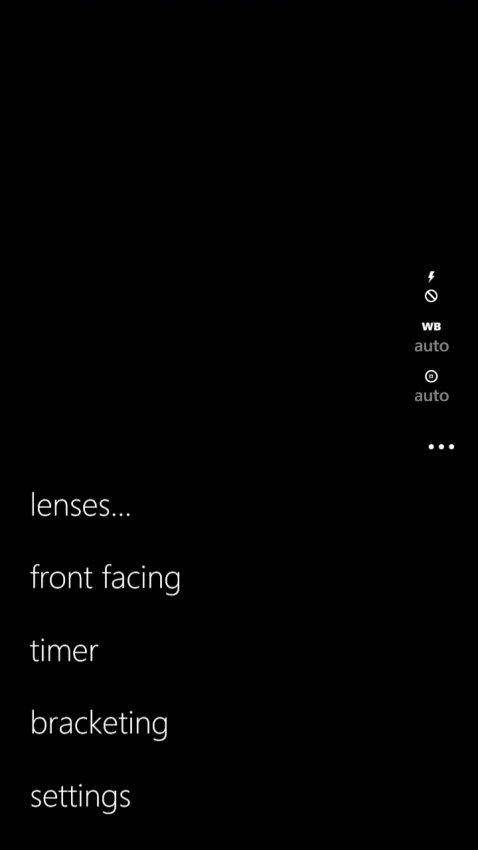

Step 3. Start StoryTeller app. Go to Settings, and enable 'Play Rich Content'
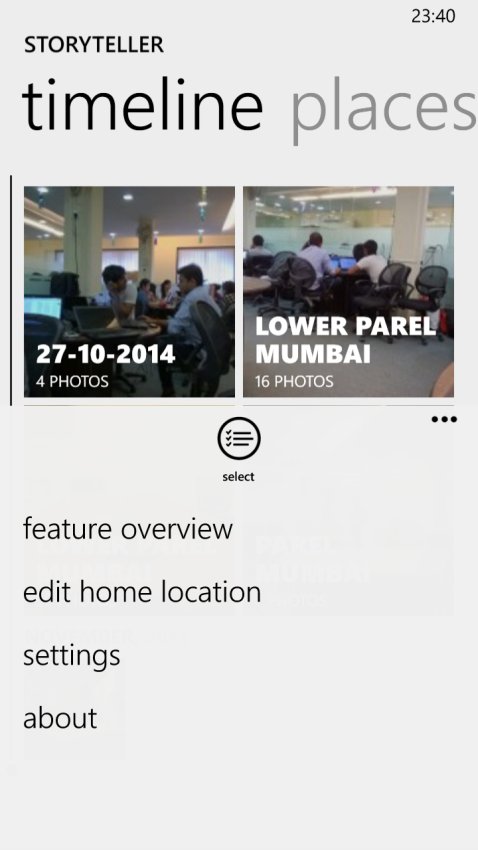
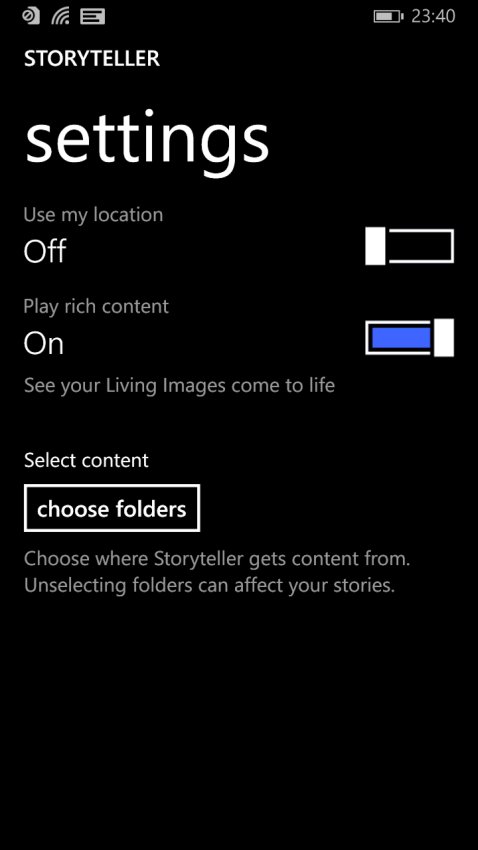
That's it. Now click a lot of photographs. You can view those Live Images from Nokia Camera Viewer and StoryTeller app. For some reasons, you can access them from the Photos Hub.
Activate Live Image Feature On Your Lumia | TechTree.com
Activate Live Image Feature On Your Lumia
Works on the Lumia 730, 930, and 1520.
News Corner
- DRIFE Begins Operations in Namma Bengaluru
- Sevenaire launches ‘NEPTUNE’ – 24W Portable Speaker with RGB LED Lights
- Inbase launches ‘Urban Q1 Pro’ TWS Earbuds with Smart Touch control in India
- Airtel announces Rs 6000 cashback on purchase of smartphones from leading brands
- 78% of Indians are saving to spend during the festive season and 72% will splurge on gadgets & electronics
- 5 Tips For Buying A TV This Festive Season
- Facebook launches its largest creator education program in India
- 5 educational tech toys for young and aspiring engineers
- Mid-range smartphones emerge as customer favourites this festive season, reveals Amazon survey
- COLORFUL Launches Onebot M24A1 AIO PC for Professionals







TECHTREE