-
Chandrakant 'CK' Isi
21st Feb 2019
Thanks to Mobile MNP (Number Portability), you can change your mobile service provider without having to let go of your number. There are a few things you need to know before initialising this process though. For starters, the porting is only possible in the same Telecom Circle. Your existing connection must be active for at least 90 days. At the time of porting, your previous bills should be clear. If this criteria is fulfilled, you can follow these two ways to change your mobile operator:
Port number online easily at 10digi.com. Get porting done at your doorstep and enjoy free SIM delivery in just 60 mins.
Or you can follow these below steps to change your mobile operator:1. Choose the service provider you wish to port your number to. Check out their websites to compare plans and special offers. Here are a few links for your reference:
Aircel.com,
Airtel.in,
BSNL.co.in,
Ideacellular.com,
Tatadocomo.com,
Vodafone.in
2. Once you have finalised your next mobile operator, give them a ring. These people will ask you to generate the UPC (Unique Porting Code) right away. Don't listen to them, until they offer you some special plan. If they don't, pretend as if you're not interested in joining their network any more. Sooner or later, you'll be informed about an offer that's not listed on their website. Trust me, this is the only time these people are going to be nice with you, so enjoy the attention while it lasts.3. After agreeing upon tariffs, ask these guys to send someone for paperwork. Most operators offer doorstep service for port-in. If it's not available in your area, you'll have to visit the nearest gallery or mobile shop. The company executive should help you complete the Porting Form and CAF (Customer Acquisition Form).
4. You'll require the UPC for the Porting Form. Send a message PORT<Space>Mobile Number to 1900. Remember, you're supposed to send an SMS, not WhatsApp. Those in Jammu & Kashmir will have to call 1900 to verify the identity in order to receive the UPC. The complicated process is due to the security concerns in that part of the country.
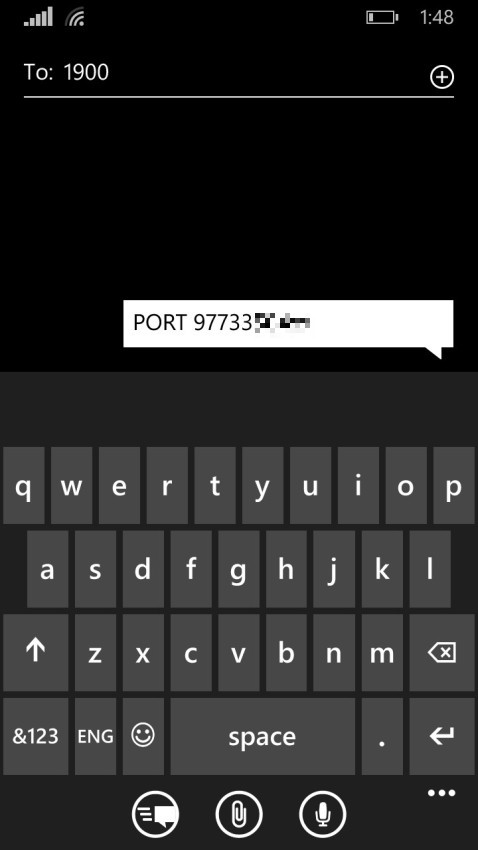
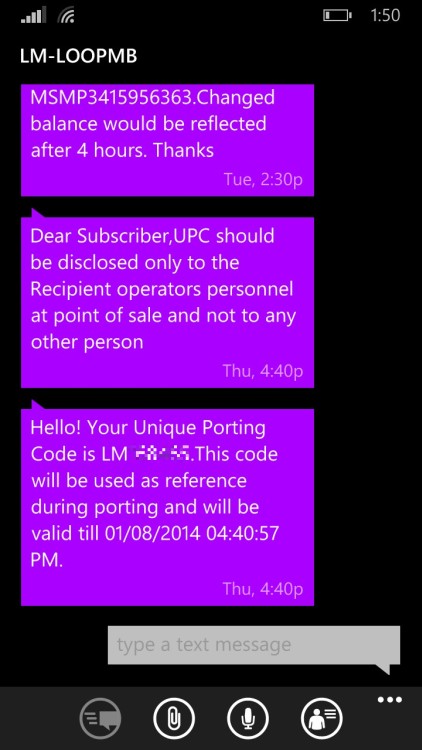
5. Along with the aforementioned forms, you'll have to submit a passport size photograph and identity proof. A self-attested copy of the following should suffice: Driving Licence, Passport, Adhar Card, Voter ID, or Pan Card. As an address proof you can submit a copy of the Rent agreement, Landline Bill, Electricity Bill, or a three month bank statement. If you're a post-paid customer, a copy of your last bill shall be submitted.
6. Once you hand-over the required documents, a new SIM card will be given to you right away. Depending on the service provider, you'll be charged up to Rs 19 for porting. You can withdraw your porting request within 24 hours of applying.
7. The process usually takes seven working days to complete. For Jammu & Kashmir, Assam, and North East, it may take up to 15 days. Your new mobile service provider will keep you updated about the date and time of porting via SMS.
8. You can continue using your existing SIM. Once that stops working, you should replace it with the new one. There will be two hours service disruption during the transition.
----
With over 14 years of experience, www.katalystpartners.com has excellent migration and managed services for cloud platforms. Also, make your virtual machine more resilient with the latest Hyper–V virtual dedicated servers from Apps4Rent.
How To: Port Your Mobile Number To Another Network Operator | TechTree.com
How To: Port Your Mobile Number To Another Network Operator
You don't have to put up with your service provider, just to retain your number.
News Corner
- DRIFE Begins Operations in Namma Bengaluru
- Sevenaire launches ‘NEPTUNE’ – 24W Portable Speaker with RGB LED Lights
- Inbase launches ‘Urban Q1 Pro’ TWS Earbuds with Smart Touch control in India
- Airtel announces Rs 6000 cashback on purchase of smartphones from leading brands
- 78% of Indians are saving to spend during the festive season and 72% will splurge on gadgets & electronics
- 5 Tips For Buying A TV This Festive Season
- Facebook launches its largest creator education program in India
- 5 educational tech toys for young and aspiring engineers
- Mid-range smartphones emerge as customer favourites this festive season, reveals Amazon survey
- COLORFUL Launches Onebot M24A1 AIO PC for Professionals








TECHTREE