-
Libin
19th Jun 2014
Gone are the days when you had to rely only on SMS to be in touch with your friends and now its all about using the message apps to stay in touch and share some of the interesting stuff you come across.
With the launch of slingshot, Facebook is looking to gain entry into the already cramped space and will it make its presence felt, only time will reveal. Here are the top messaging apps for Android phones
WhatsApp

Social networking giant Facebook paid close to $19 billion for WhatsApp, presumably for the sheer number of users utilising the service. It's the most well-known and truly cross-platform messaging app around, which should be the founding basis of all chat apps.
WhatsApp's interface couldn't be easier to use, but here also lies its biggest flaw. While users can share texts, pictures and even video, there's only so much you can do on the App. Also it wouldn't be outrageous to say WhatsApp's UI is dull, boring and outdated, but that could be where its beauty lies.Snapchat
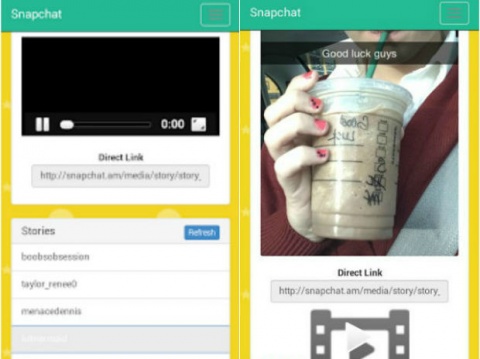
If privacy is your thing, you've probably heard of Snapchat, that's if you're not already on the service. SnapChat gained in popularity because of its message self-destructing feature, where texts, images and videos shared disappear from the receivers device once they've viewed them.
SnapChat however has grown to become much larger than its initial past, offering users the ability to create 'Stories' and other great features. While there always will be nay-sayers who say the service has moved away from its privacy oriented past, we certainly think it's for the best.BBM
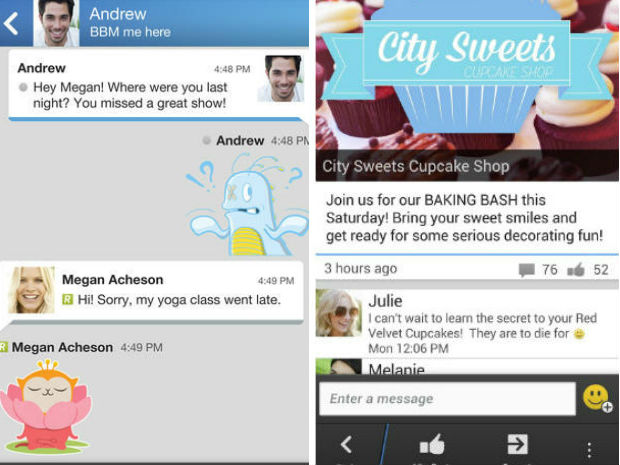
BlackBerry may be struggling to sell its phones, but opening up its BBM instant messaging service to other platforms was a smart move. Even if BlackBerry stops making phones, you can be pretty sure that BBM will live on. Security and privacy are the highlights of BBM, but the service has a lot more to offer and will you get any updates, a major question mark hangs over it.
Google Hangouts

Coming for the makers of the software powering your handset, you'd expect Google Hangouts to be perfectly optimised and brilliant. Well, even though Hangouts if far from that, we simply can't ignore the fact of how well integrated the service is.
You can do pretty much everything other apps such as WhatsApp do, with the added bonus of voice calling. Moreover, all your Gmail contacts and phone book contacts are in the same place, allowing you to chat via Hangouts or even send an SMS.
Skype

The undoubted daddy of internet calling and video chat, Skype may not have been the first service to offer such functionality, but is definitely one of the most popular. Starting out its life on the desktop, with Skype ( like Hangouts) you have the added advantage of being able to chat right from your PC.
Voice calling and video chats are the highlights of Skype, but unlike other messaging apps it doesn't directly tap into your phonebook contacts or Facebook friends or Gmail contacts. There's also a lack of a social aspect in Skype apart from the fact that you can chat with friends.
Five Best Instant Messaging Apps For Android | TechTree.com
Five Best Instant Messaging Apps For Android
Stay in touch with your near and dear ones
News Corner
- DRIFE Begins Operations in Namma Bengaluru
- Sevenaire launches ‘NEPTUNE’ – 24W Portable Speaker with RGB LED Lights
- Inbase launches ‘Urban Q1 Pro’ TWS Earbuds with Smart Touch control in India
- Airtel announces Rs 6000 cashback on purchase of smartphones from leading brands
- 78% of Indians are saving to spend during the festive season and 72% will splurge on gadgets & electronics
- 5 Tips For Buying A TV This Festive Season
- Facebook launches its largest creator education program in India
- 5 educational tech toys for young and aspiring engineers
- Mid-range smartphones emerge as customer favourites this festive season, reveals Amazon survey
- COLORFUL Launches Onebot M24A1 AIO PC for Professionals







TECHTREE