-
Chandrakant 'CK' Isi
12th Jun 2014
How To: Get Rid Of Unsolicited Calls And Messages On Windows Phone 8.1 | TechTree.com
How To: Get Rid Of Unsolicited Calls And Messages On Windows Phone 8.1
With this simple steps you can avoid annoying marketing calls and SMS.

Phones have made our lives a lot easier. Being in touch with your friends and family has never been this easy. Although very useful, these phones can be a distraction at times. I'm sure nobody like to answer stupid marketing calls in the middle of a meeting or receive spam messages late in the night. Looks like the guys at Nokia (Microsoft) also hate this. Luckily, in the latest version of the mobile platform, the software-giant has implemented a useful set of features to save you from this nuisance. So if you're using a Windows Phone 8.1 device, here's how to get rid of the unwanted calls and SMS.
- Swipe to the left from your Start screen. Click on Settings, go to Block Call+SMS filter. This feature is off by default. Flip the switch to enable the filter.
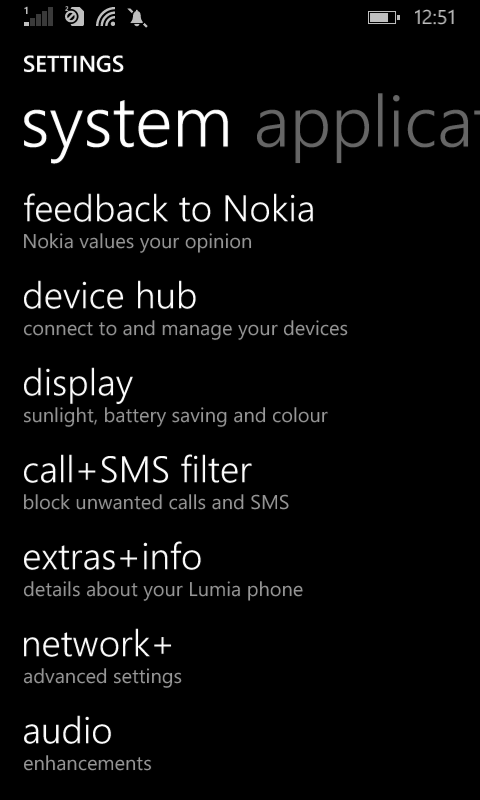
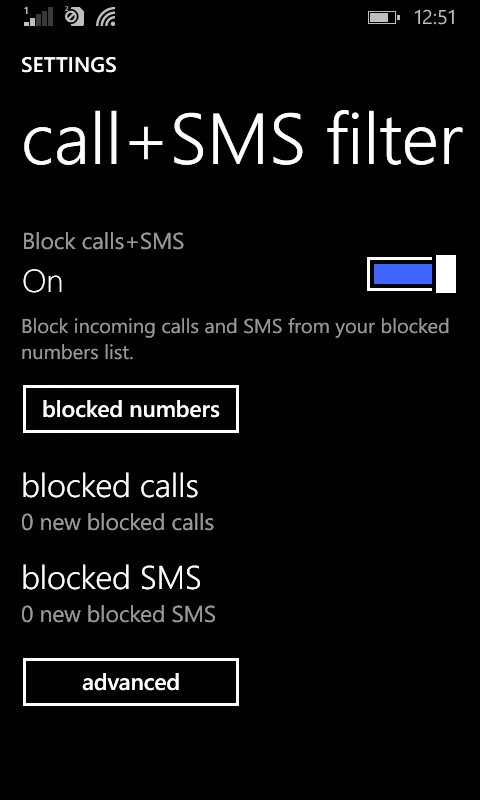
- Click on 'Advanced' options. Enable App Live Tile to keep track of blocked SMS and calls right on your homescreen. You can also enable toast notifications if you want to.
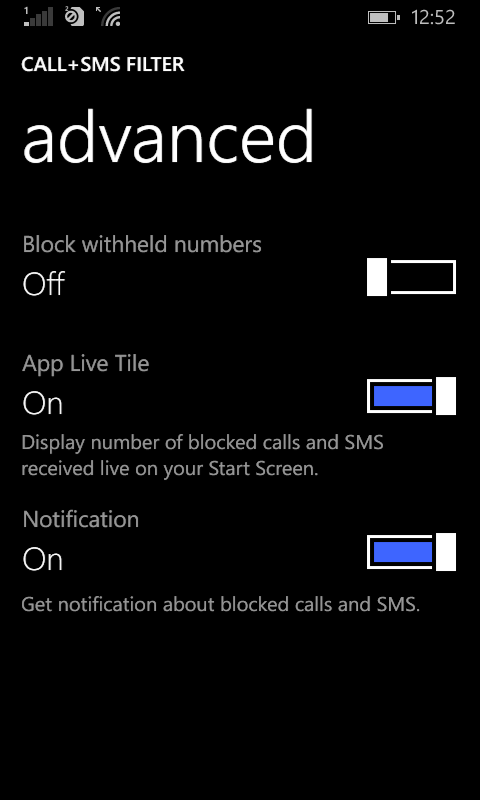
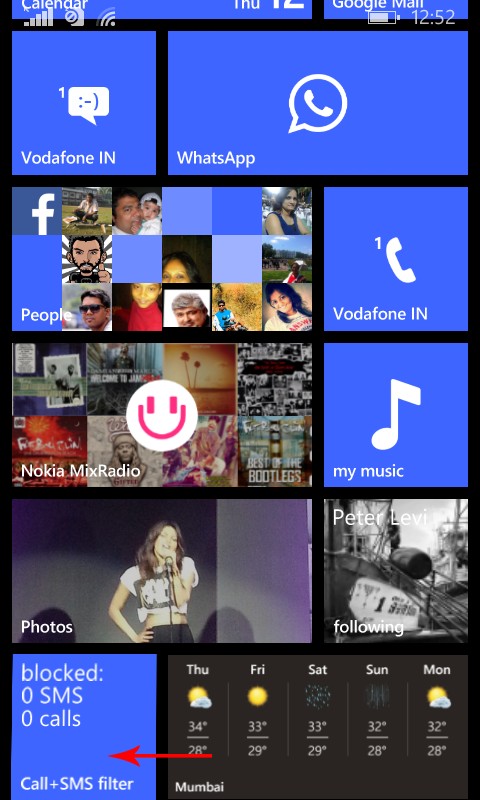
- To block unwanted calls, go to your Call history. Press and hold the contact to bring up the 'Block Number' option. The phone will ask for your confirmation. Once you click Ok, the selected contact will be blocked.
- Next time this blocked person tries to call you, you'll get a notification regarding the same. You can see the number of calls blocked on this app's live tile. Plus, the settings menu allows you to manage these calls.
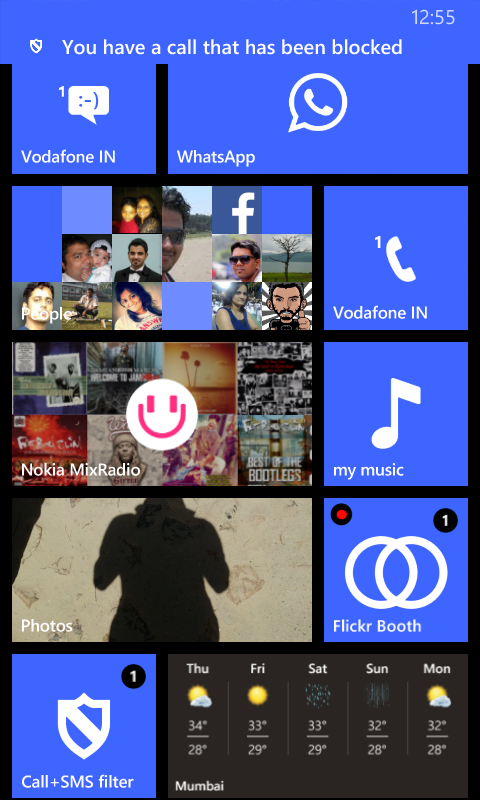
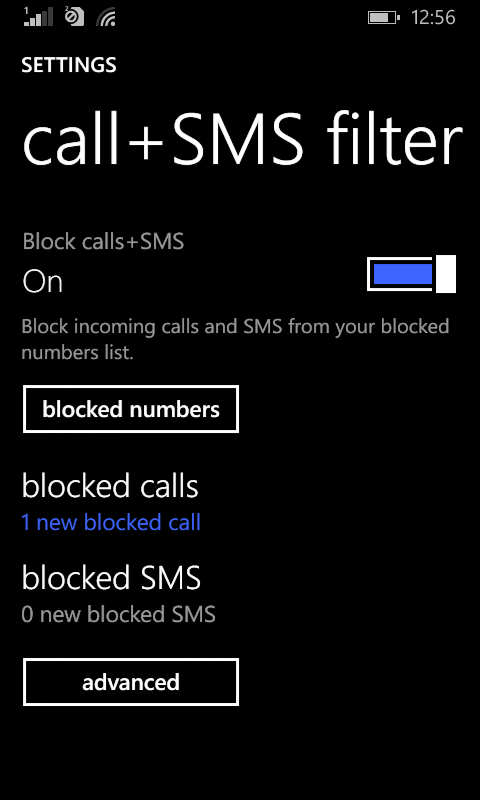
- Now lets get rid of the spam SMS. Go to Messaging, press and hold on the unsolicited message thread. Along with delete (which is a temporary solution), the phone gives you an option to 'Mute' the conversation.
- Select 'Mute', and the device will ask whether you really want to block messages from this number. Confirm it, and you'll no longer receive messages from this contact.
News Corner
- DRIFE Begins Operations in Namma Bengaluru
- Sevenaire launches ‘NEPTUNE’ – 24W Portable Speaker with RGB LED Lights
- Inbase launches ‘Urban Q1 Pro’ TWS Earbuds with Smart Touch control in India
- Airtel announces Rs 6000 cashback on purchase of smartphones from leading brands
- 78% of Indians are saving to spend during the festive season and 72% will splurge on gadgets & electronics
- 5 Tips For Buying A TV This Festive Season
- Facebook launches its largest creator education program in India
- 5 educational tech toys for young and aspiring engineers
- Mid-range smartphones emerge as customer favourites this festive season, reveals Amazon survey
- COLORFUL Launches Onebot M24A1 AIO PC for Professionals













TECHTREE