-
Chandrakant 'CK' Isi
16th Apr 2014
Thanks to OLX and Quikr, second-hand gadget shopping is on the rise. As we all know, currently the hottest gadget category is smartphones. Looking at the obnoxiously priced high-end phones, you can't blame anyone for going for a pre-owned smartphone. However, the problem here is that these deals are much like the lotteries. To get more money, sellers tend to fake warranty. These folks support their claims with the help of forged bills. In India, it's very easy to get such bills (you too submit fake medical bills to avoid taxes, remember?). Thankfully, you can validate the phone's warranty status without having to step out of your house. Most of the popular brands have dedicated portals just for this. To track the details, all you require is the phone's IMEI (International Mobile Station Equipment Identity) number. It can be found under phone's battery. Alternately, you can dial *#06# to get the IMEI.
Apple
iPhone and iPad users can check their device's warranty status and support coverage on Apple's official website. Here's the exact link:
selfsolve.apple.com/agreementWarrantyDynamic.do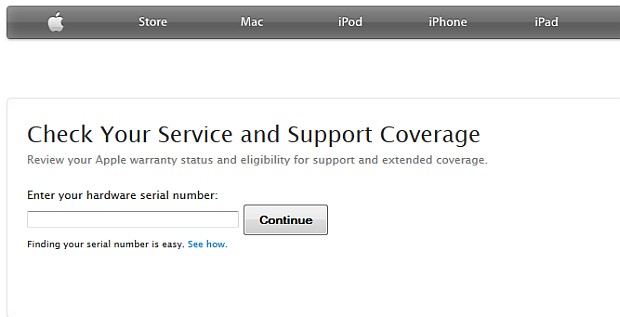
Nokia
Unlike Apple's website, Nokia's webpage only informs you whether the handset is in the warranty period.
Link: www.nokia.com/in-en/support/warranty-check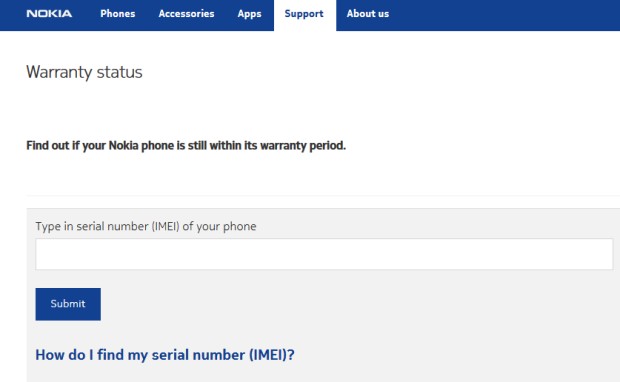
Lenovo
Chinese manufacturer Lenovo lets you check warranty and support on its official portal. We wish, the company does away with that annoying captcha though.
Link: mobilesupport.lenovo.com/us/en/warrantylookup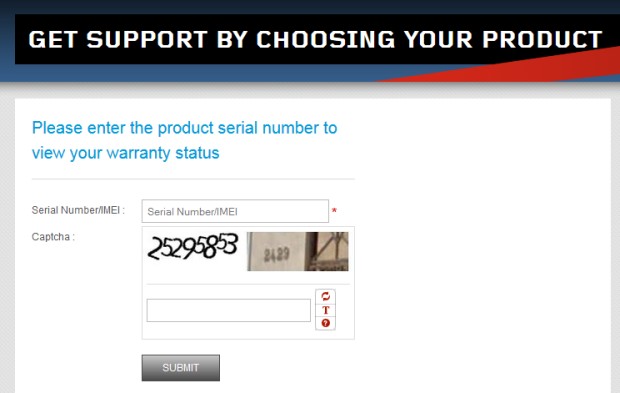
Gionee
Apart from offering the warranty status, Gionee's website also lets you apply for review devices (if you're a blogger, give it a shot).
Link: gionee.co.in/warranty-tracker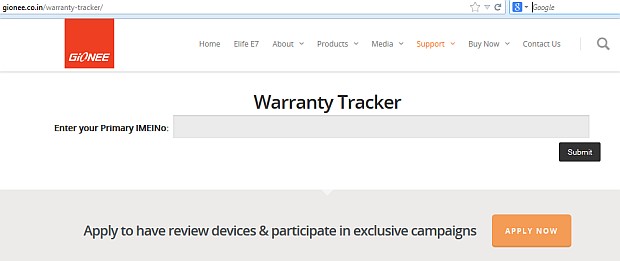
Samsung
Unlike the portals we've covered so far, Samsung's 'Cyber Service Centre' requires you create an account to access the warranty information.
Link: cybersvc2.samsungcsportal.com/cyberservice/csc/account/login01.jsp?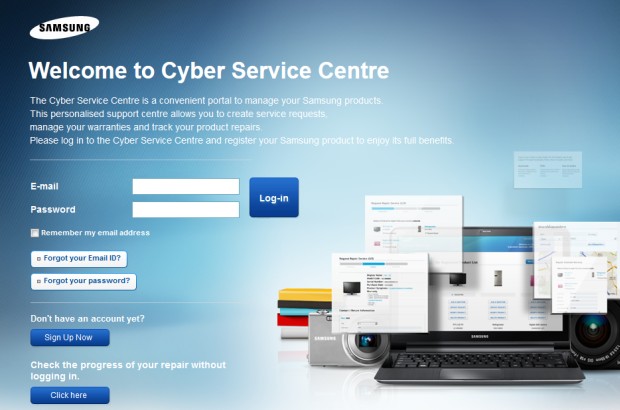
Micromax
At the time of publishing this article, Micromax's support page is returning 404 (Not Found) error message. We're not sure if the service is temporarily down or the company is dropping hints about its after-sales service.
Link: www.micromaxinfo.com/support.php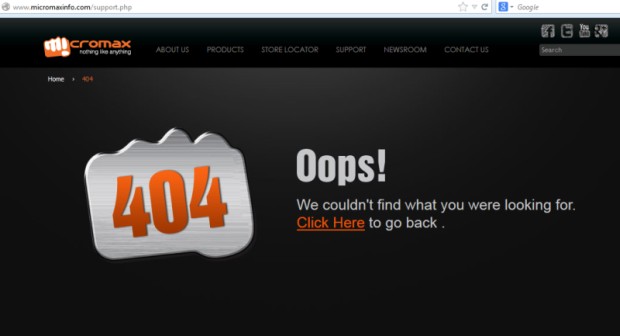
Validate Your Phone's Warranty Without Leaving The House | TechTree.com
Validate Your Phone's Warranty Without Leaving The House
A list of popular manufacturers' websites to validate your phone's warranty status.
News Corner
- DRIFE Begins Operations in Namma Bengaluru
- Sevenaire launches ‘NEPTUNE’ – 24W Portable Speaker with RGB LED Lights
- Inbase launches ‘Urban Q1 Pro’ TWS Earbuds with Smart Touch control in India
- Airtel announces Rs 6000 cashback on purchase of smartphones from leading brands
- 78% of Indians are saving to spend during the festive season and 72% will splurge on gadgets & electronics
- 5 Tips For Buying A TV This Festive Season
- Facebook launches its largest creator education program in India
- 5 educational tech toys for young and aspiring engineers
- Mid-range smartphones emerge as customer favourites this festive season, reveals Amazon survey
- COLORFUL Launches Onebot M24A1 AIO PC for Professionals







TECHTREE