-
Brain Felix
11th Apr 2017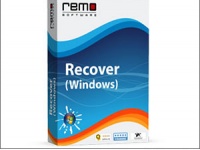
A few weeks ago, I met an amateur photographer friend of mine who told me that he had lost 10, 000 photos (almost 3 years’ worth). He had them all on a memory card. The memory card got into hands of his friend and he formatted it without consulting him. Rest is story…
It made me think how many of us had a similar story. And if you’re reading this, you have lost something too. The digital environment where we store digital files offers both convenience and catastrophe. The only way to protect your information is to create separate copies for your work.
Anyway let’s continue with today's post “Hands on Experience on a Photo Recovery Software”. In situations like mentioned above (if you don’t have backups), your last resort is data recovery software. However, there are many free and premium software available. But most of them have sophisticated Interface which makes it difficult to use.
I’m focusing here on one of those paid apps-Remo Recover. It pretty much covers everything right from documents recovery to partitions. It comes in two separate versions for Windows and Mac. Like any other data recovery software, it does pretty much the same – recovers data. Except the fact that it has straightforward user interface that guides you through the entire process.
Basic Usage and Functionality
No two data loss scenarios can be the same, you may delete a file, format a memory card or delete an entire partition and may end up losing GBs of jpeg files or a 2-hour long video. Now the question is how one data recovery software can help you in all cases?
The fact I liked most in Remo Recover is that, it has separate edition that covers most of the data recovery situations. If you want to recover files, the Basic Edition of Remo Recover can help you. If you want more complex feature like recovering RAW images then you should go for the Media Edition. Pro Edition is an all-in-one recovery solution. It allows to recover entire partition data even after you reinstall OS.
I’ll be using Media version as I am looking to recover my photos taken from Nikon Camera. If you want to recover JPG format, the Basic version might work great. But for RAW images like NEF, Media Edition is the one you should opt for.
When you launch the Software, it will give three options to choose from – Recover Files, Recover Photos, and Recover Drives. As I want to recover RAW Images, lets select Recover Photos. Despite of its naming convention, this version also works well for SD card data recovery consisting of audio and video files.
Next window is where you’ll select the functionality that you want to use - Recover Deleted Photos and Recover Lost Photos. Recover Deleted Photos option is pretty much straightforward, you’ve deleted files and you want to undelete them. For serious problems, I recommend you to go for Recover Lost Photos.
You’ll then get a window asking you to choose the drive or memory card from where you wish to recover images. Your internal drive as well as other connected drives should appear here.
Next it will let you select the files that you wish for. By default, it selects all the available options, but you can speed things by choosing the right file type.
Then it might take few minutes to hours to scan the drive, depending on the size of drive. And once the scanning process is completed, it lists out the details of files that can be recovered.
This is the part where you’ll need to verify the results. It lets you preview the image that is recoverable. This is particularly important as without preview it is impossible to test guaranteed results.
Advanced Capabilities
It’s almost impossible to recover anything from a drive with bad sectors. Most of the Data Recovery Software that I’ve used, failed to bypass the bad sectors. But, Remo Recover does.
Supported File Type
Like I said earlier, Basic version doesn’t support RAW images, and I am focusing here on Media Edition. While using the software, I Found 300+ supported file formats you can learn more about them here.
(Note: It may change. They tend to add few more file types or remove some time to time)
Word of Cautions
1. It is important to understand that you should take action as soon as you face a data loss situation. If you lose images from memory card, stop taking more photos. Isolate the memory card, it’ll prevent data getting overwritten.
2. Do not install a data recovery software in the same location where you lost data.
3. Check for compatibility. Remo Recover is competitively priced and supports both Windows and Mac operating systems. Also Windows version can work on FAT16, FAT32, Ext FAT, NTFS, NTFS5 and RAID0, RAID1, RAID5 partitions. While Mac version can work on HFS and HFS+.
Final Words
Though Remo Software does pretty much same as any other paid software,its user friendliness sets it apart from the rest. I found its functionality exceptionally good. It works great for deleted as well as lost photos. More over this app works on a disk image of the drive which makes it even safer to use.
I found Remo Recover Media working fine. Still I recommend to try the demo version first before counting on my words.
You can download Remo Recover Media here.
Hands On Experience On A Photo Recovery Software | TechTree.com
Hands On Experience On A Photo Recovery Software
Before purchasing the software, I recommend you to try the demo version before actually shelling out your money.
News Corner
- DRIFE Begins Operations in Namma Bengaluru
- Sevenaire launches ‘NEPTUNE’ – 24W Portable Speaker with RGB LED Lights
- Inbase launches ‘Urban Q1 Pro’ TWS Earbuds with Smart Touch control in India
- Airtel announces Rs 6000 cashback on purchase of smartphones from leading brands
- 78% of Indians are saving to spend during the festive season and 72% will splurge on gadgets & electronics
- 5 Tips For Buying A TV This Festive Season
- Facebook launches its largest creator education program in India
- 5 educational tech toys for young and aspiring engineers
- Mid-range smartphones emerge as customer favourites this festive season, reveals Amazon survey
- COLORFUL Launches Onebot M24A1 AIO PC for Professionals







TECHTREE